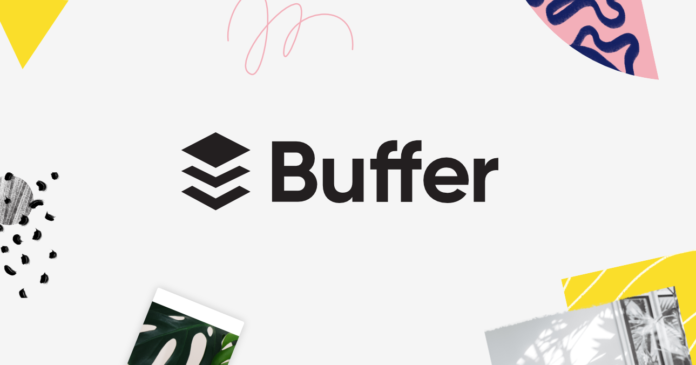Streamlining Your Social Media Management with Buffer
Have you ever found yourself overwhelmed by the sheer volume of social media posts you need to create, schedule, and monitor? If so, you’re not alone. Managing multiple social media accounts can be a daunting task. Luckily, there’s a tool designed to make your life easier: Buffer. But what exactly is Buffer, and how can it help you? Let’s dive in.
What is Buffer?
This is a social media management platform that helps you schedule posts, analyze performance, and manage all your social media accounts in one place. Whether you’re a small business owner, a marketer, or just someone who loves staying active on social media, Buffer is designed to simplify the process.
Getting Started with Buffer
First things first, setting up Buffer is a breeze. You start by creating an account on their website. Once that’s done, you can connect your social media accounts. Buffer supports a wide range of platforms, including Facebook, Twitter, LinkedIn, Instagram, and Pinterest.
Scheduling Posts
One of the standout features of Buffer is its scheduling capability. Instead of posting in real-time, which can be disruptive and time-consuming, Buffer lets you plan and schedule your posts in advance. This means you can set aside some time each week to prepare your content, and Buffer will take care of the rest.
Creating a Posting Schedule
Buffer allows you to create a customized posting schedule for each social media account. This feature is incredibly useful because different platforms have different peak times. By scheduling your posts to go live when your audience is most active, you increase the chances of engagement.
Crafting Your Content
Buffer’s user-friendly interface makes crafting your content a joy. You can write your posts, add images or videos, and even include links. Plus, Buffer provides character count limits for each platform, ensuring you stay within the guidelines.
Visual Content with Buffer
We all know that visual content performs better on social media. Buffer understands this and offers tools to help you create eye-catching visuals. You can upload images directly from your computer or use their built-in integration with services like Pablo to create stunning graphics.
Analyzing Performance
Once your posts are live, Buffer doesn’t just leave you hanging. The platform provides detailed analytics to help you understand how your content is performing. You can track metrics such as likes, shares, comments, and clicks. This data is invaluable for refining your social media strategy.
Custom Reports
For those who need to present their social media performance to clients or stakeholders, Buffer’s custom reports are a lifesaver. You can generate detailed reports that highlight key metrics and trends. These reports are fully customizable, allowing you to focus on the data that matters most to you.
Team Collaboration
If you’re working as part of a team, Buffer’s collaboration features will be a game-changer. You can invite team members to your account and assign roles. This means that everyone can contribute to the social media strategy without stepping on each other’s toes.
Approval Workflow
One of the best features for teams is the approval workflow. This allows you to review and approve posts before they go live. It’s a great way to ensure that all content aligns with your brand’s voice and messaging.
Buffer for Mobile
In today’s fast-paced world, being able to manage your social media on the go is crucial. Buffer’s mobile app lets you schedule and manage posts from your smartphone or tablet. It’s perfect for those moments when inspiration strikes, but you’re away from your computer.
Integrations
Buffer plays well with others. It integrates with a wide range of tools and services, such as Canva, Google Analytics, and more. These integrations make it easy to streamline your workflow and get the most out of Buffer.
Customer Support
Buffer is known for its exceptional customer support. If you ever run into issues or have questions, their support team is quick to respond and incredibly helpful. Plus, their website is filled with useful tutorials and guides to help you get the most out of the platform.
Free and Paid Plans
Buffer offers both free and paid plans, making it accessible for everyone. The free plan is quite robust and offers a lot of the core features. However, if you need more advanced tools and capabilities, their paid plans are reasonably priced and provide excellent value.
Case Studies
To truly understand the impact Buffer can have, let’s look at some real-life examples. Many businesses and individuals have seen significant improvements in their social media engagement and growth thanks to Buffer. Case studies on their website showcase these success stories, providing inspiration and proof of Buffer’s effectiveness.
Continuous Improvement
Buffer is constantly evolving. The team behind Buffer is dedicated to improving the platform and adding new features based on user feedback. This commitment to innovation ensures that Buffer remains a leading tool in social media management.
Final Thoughts
In a world where social media presence is crucial for success, Buffer stands out as a must-have tool for anyone serious about managing their accounts efficiently. Its user-friendly interface, robust scheduling capabilities, and powerful analytics make it an invaluable resource. Whether you’re a solo entrepreneur or part of a large team, Buffer can help you streamline your social media efforts and achieve your goals.
FAQs
1. Is Buffer suitable for small businesses? Absolutely! Buffer is perfect for small businesses looking to manage their social media accounts efficiently without breaking the bank.
2. Can Buffer help increase my social media engagement? Yes, by allowing you to schedule posts at optimal times and providing detailed analytics, Buffer helps you create a more effective social media strategy.
3. Does Buffer offer a free trial for its paid plans? Yes, Buffer offers a free trial period for its paid plans, allowing you to explore the advanced features before committing.
4. How many social media accounts can I connect to Buffer? The number of accounts you can connect depends on your plan. The free plan allows for a limited number, while paid plans offer more flexibility.
5. Can Buffer help with content creation? While Buffer excels at scheduling and managing posts, it also offers tools and integrations to assist with content creation, such as Pablo for creating visuals.
In conclusion, Buffer is more than just a scheduling tool; it’s a comprehensive platform designed to simplify your social media management and help you grow your online presence. Give it a try and see how it can transform your social media strategy!